SFX Map Generation

|
|
0 votes |
||||||||||||||||
Step 4
Open up the SFX Map Generator and put the values in the appropriate boxes for each frame. Click calculate to get your final value.
Step 5
Code in your animation sfx in AnimationSFXMaps.txt. Follow the coding conventions seen with the other entries.
Ex
SURFACE SI_TROOPER_move_00 0 INFANTRY_FOOT_PLANT Bip01 L Foot
SURFACE SI_TROOPER_move_00 1281 INFANTRY_FOOT_PLANT Bip01 R Foot
That's it! You now have two footsteps with that moving animation. )
Happy modding, I hope this has helped some of you.
-Codeuser
Open up the SFX Map Generator and put the values in the appropriate boxes for each frame. Click calculate to get your final value.
Step 5
Code in your animation sfx in AnimationSFXMaps.txt. Follow the coding conventions seen with the other entries.
Ex
SURFACE SI_TROOPER_move_00 0 INFANTRY_FOOT_PLANT Bip01 L Foot
SURFACE SI_TROOPER_move_00 1281 INFANTRY_FOOT_PLANT Bip01 R Foot
That's it! You now have two footsteps with that moving animation. )
Happy modding, I hope this has helped some of you.
-Codeuser
Links / Downloads
| Hits | Added | |
|---|---|---|
| SFX Map Gen | 2499 | April 23, 2009 - 15:00 |






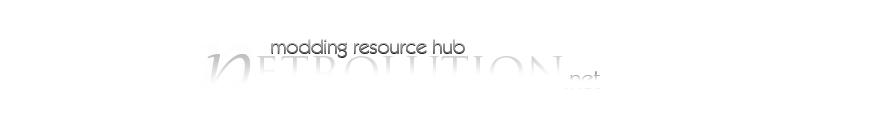











 Previous
Previous