SFX Map Generation

|
|
0 votes |
||||||||||||||||
Step 1
Open the Max file with the animations listed in the Alamo utility. If you don't have the source file, use Mike.NL's ALO Importer.
Step 2
Change the units in the keyframe timeline to MMSSTicks using the Time Configuration button.
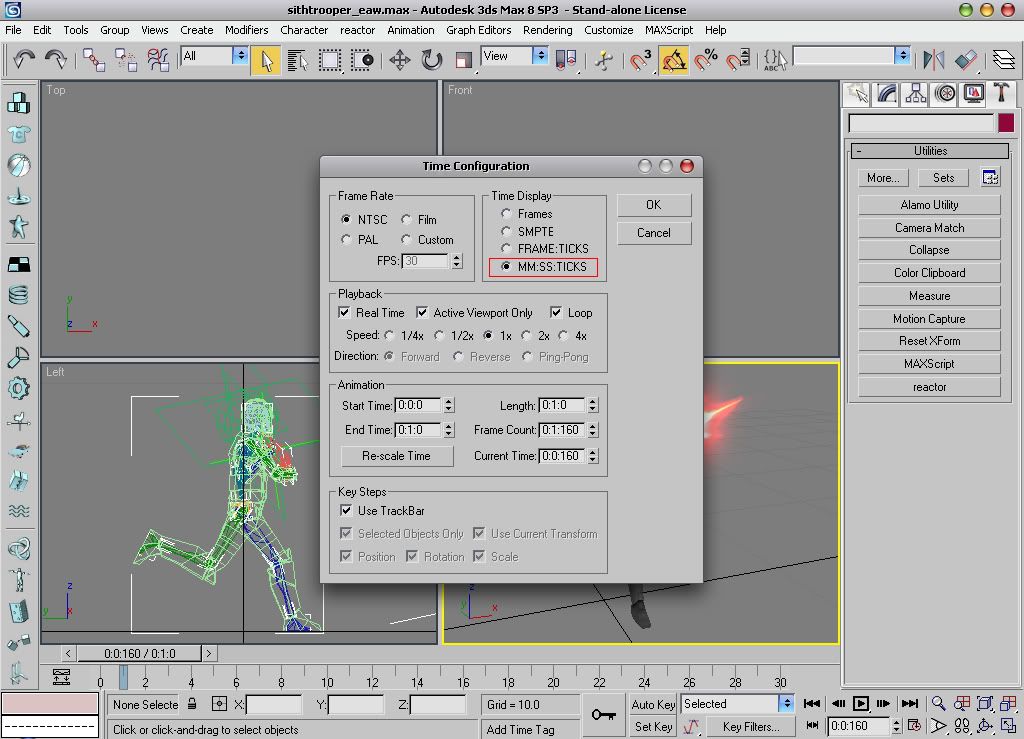
Your timeline should look like this now
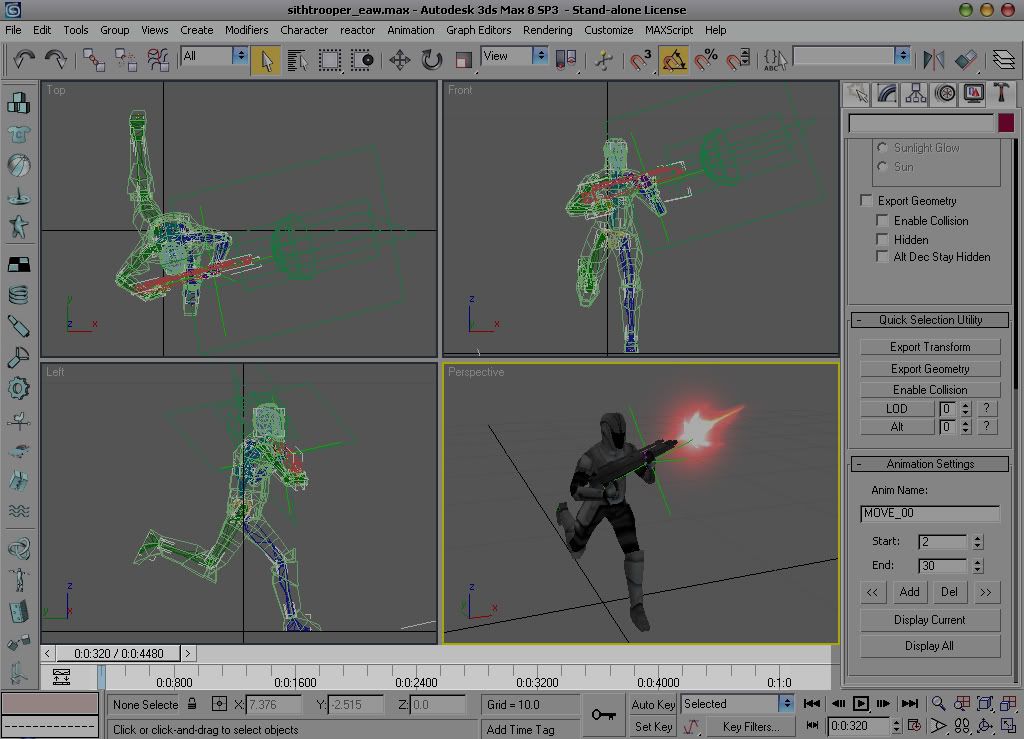
Open the Max file with the animations listed in the Alamo utility. If you don't have the source file, use Mike.NL's ALO Importer.
Step 2
Change the units in the keyframe timeline to MMSSTicks using the Time Configuration button.
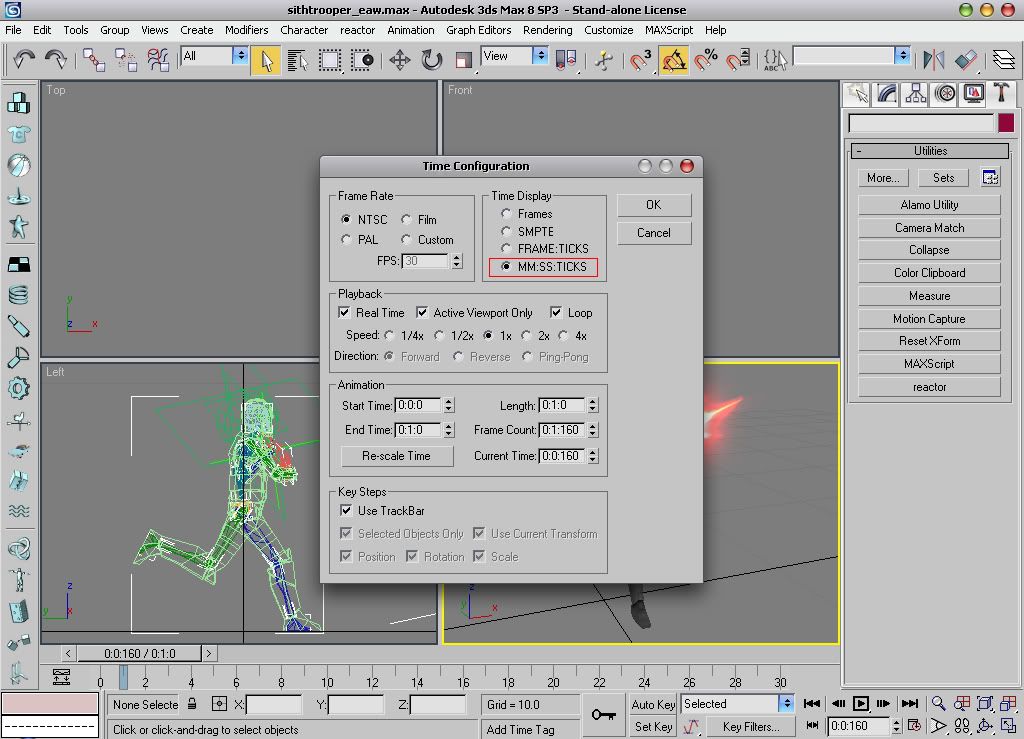
Your timeline should look like this now
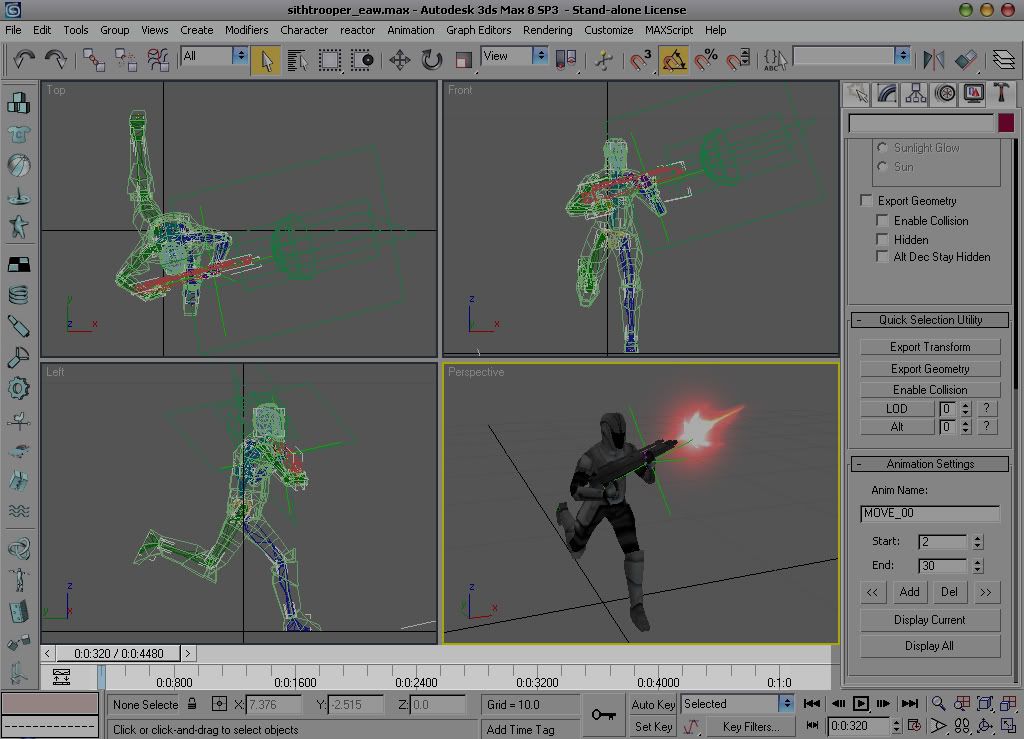
Links / Downloads
| Hits | Added | |
|---|---|---|
| SFX Map Gen | 2587 | April 23, 2009 - 15:00 |






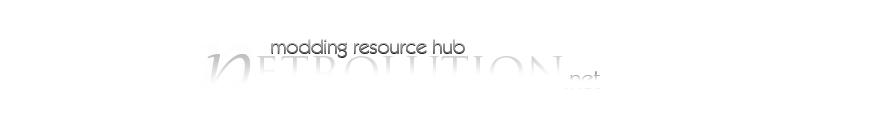











 Previous
Previous