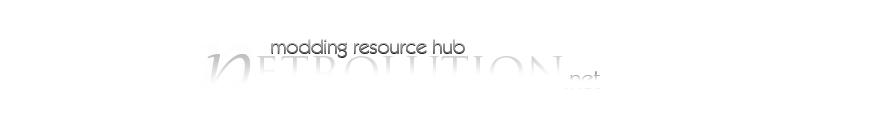Death Clone Creation

|
|
1 vote |
||||||||||||||||
First off, let's assume you know how to rig and the like, and go straight to the meat of
the enchilada.
1) Apply a standard material to your model, it doesn't matter what color. The VSD in my
picture is white because I didn't want to waste time going to get another material or
changing the color.
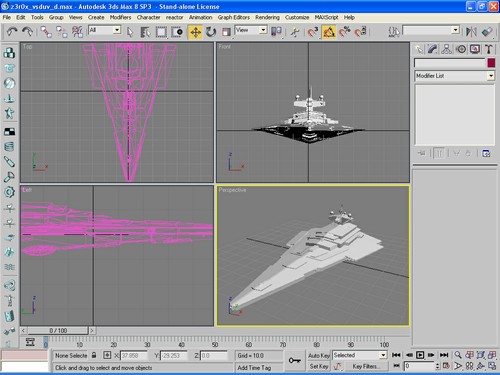
2) Ensuring that the model is one object (if you have separate materials, be sure to attach
them while keeping the materials the same for each individual object), convert it to an
editable poly by right clicking and choosing it from the menu. Then scroll down and click
Quickslice. Using that tool, click on the middle of the model to cut it in half.
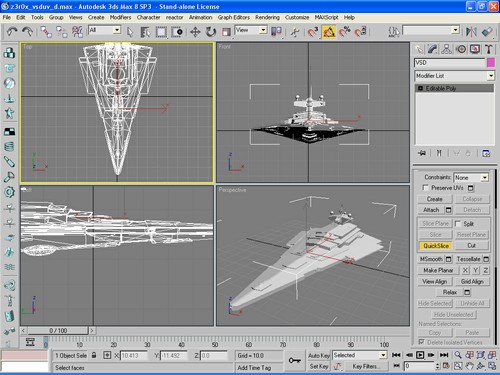
3) Go into the polygon mode and select one half of the model. Then click detach and okay
it.

the enchilada.
1) Apply a standard material to your model, it doesn't matter what color. The VSD in my
picture is white because I didn't want to waste time going to get another material or
changing the color.
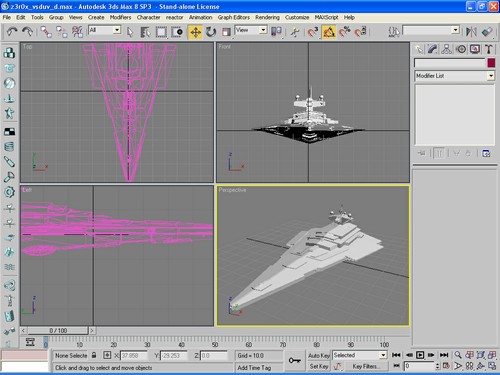
2) Ensuring that the model is one object (if you have separate materials, be sure to attach
them while keeping the materials the same for each individual object), convert it to an
editable poly by right clicking and choosing it from the menu. Then scroll down and click
Quickslice. Using that tool, click on the middle of the model to cut it in half.
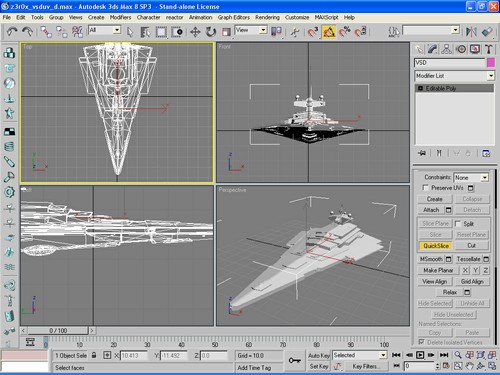
3) Go into the polygon mode and select one half of the model. Then click detach and okay
it.