Death Clone Creation

|
|
1 vote |
||||||||||||||||
19) Right click on a key to have a window pop up. For time 0 and 279, make sure the value
is 1.0. For time 280, make sure the value is 0.

20) Add keys at the same times for the other point. This time, make time 0 and 279 have a
value of 0 and 280 have a value of 1.
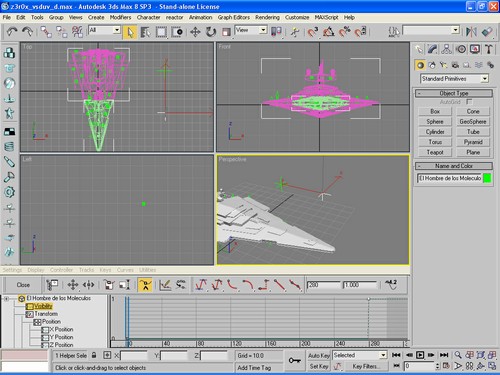
21) In the alamo utility, go down to animation and add an anim. Then put 0 for start and
300 for end.
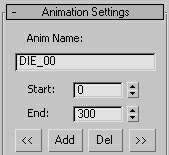
22) With all that done, reapply the shader material to your model and export!
Hope this helped.
(Yeah, there are other tuts, but this one was pretty much rotting in a corner...might as well let people use different styles when making DCs )
)
is 1.0. For time 280, make sure the value is 0.

20) Add keys at the same times for the other point. This time, make time 0 and 279 have a
value of 0 and 280 have a value of 1.
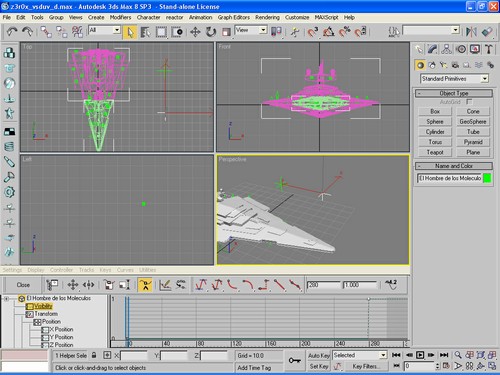
21) In the alamo utility, go down to animation and add an anim. Then put 0 for start and
300 for end.
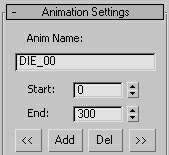
22) With all that done, reapply the shader material to your model and export!
Hope this helped.
(Yeah, there are other tuts, but this one was pretty much rotting in a corner...might as well let people use different styles when making DCs






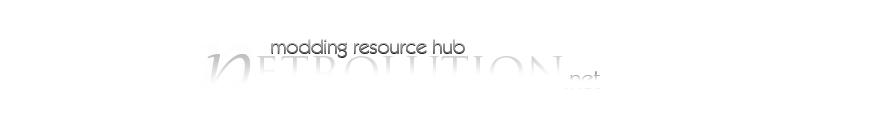











 Previous
Previous