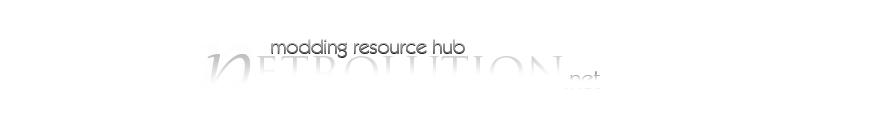Removing the Opening Logos
Tutorial for ![]() EAW
EAW

|
|
1 vote |
||||||||||||||||
Tools you will need:
A .MEG Editor (Check out the downloads section)
Text Editor (We reccomend NP++)
To start, extract Config.meg. This will create SCRIPTS and XML folders in your GameData\Data\ directory. Navigate to the XML directory and open MOVIES.XML. Right at the top of the file you will find:
Code(MOVIES.XML):
As you can probably tell by the Movie Name line these are the logo movies. To disable the logos all you have to do is add a <!-- before the first movie and an --> after the last. Your code should then look like this:
Code(MOVIES.XML):
What the<!-- and --> tags do is make the text in between them a comment. Comments do nothing in the game and are usually used to document code.
Save the file, and the next time you start the game the opening logos will no longer play.
If you still want the option to view the logos, but just want to be able to skip the LucasArts one, simply change
Code:
to
in the code for Logo 1.
To start, extract Config.meg. This will create SCRIPTS and XML folders in your GameData\Data\ directory. Navigate to the XML directory and open MOVIES.XML. Right at the top of the file you will find:
Code(MOVIES.XML):
| Code |
<Movie_Name="Logo 1"> |
As you can probably tell by the Movie Name line these are the logo movies. To disable the logos all you have to do is add a <!-- before the first movie and an --> after the last. Your code should then look like this:
Code(MOVIES.XML):
| Code |
<!--<Movie Name="Logo1"> |
What the<!-- and --> tags do is make the text in between them a comment. Comments do nothing in the game and are usually used to document code.
Save the file, and the next time you start the game the opening logos will no longer play.
If you still want the option to view the logos, but just want to be able to skip the LucasArts one, simply change
Code:
| Code |
<Cannot_Skip>true</Cannot_Skip> |
to
| Code |
<Cannot_Skip>false</Cannot_Skip> |
in the code for Logo 1.
Credits
| Lord of Gifts - Writer |